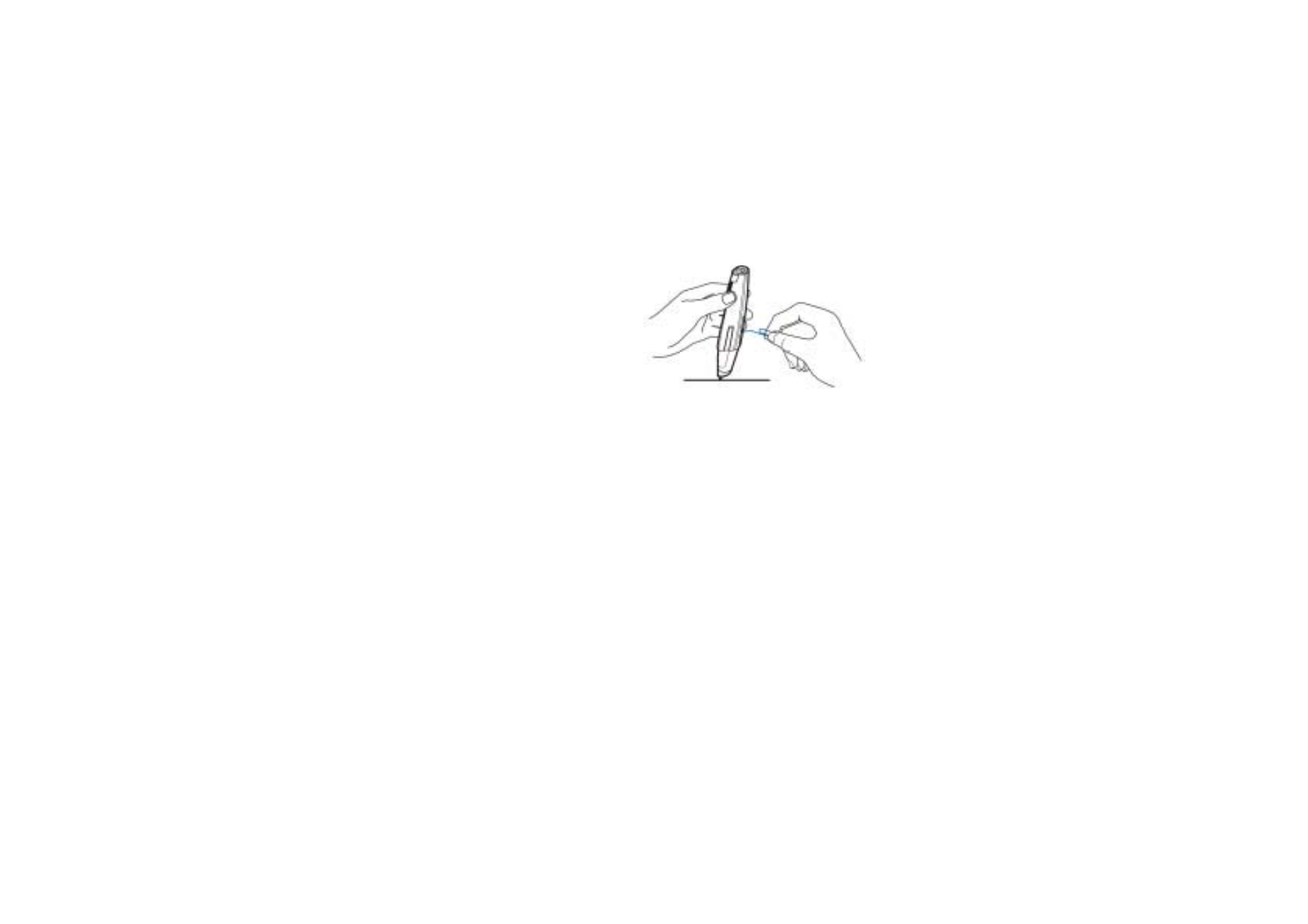
Full reset
Use ful reset, if you want to give
the pen to someone else and you
want to make sure that it does not
contain any personal information.
Full reset clears all the settings of
the pen and resets all values to
their original settings, including
pairing information. See Figure
4 (2).
1. Take the cap off the pen.
2. Push the reset hole with a paper clip and, at the same time, press the pen tip
against the table.
All three indicators of the pen blink simultaneously when the pen resets.
After the reset is done, the pen vibrates.
3. Remove the paper clip and replace the cap.