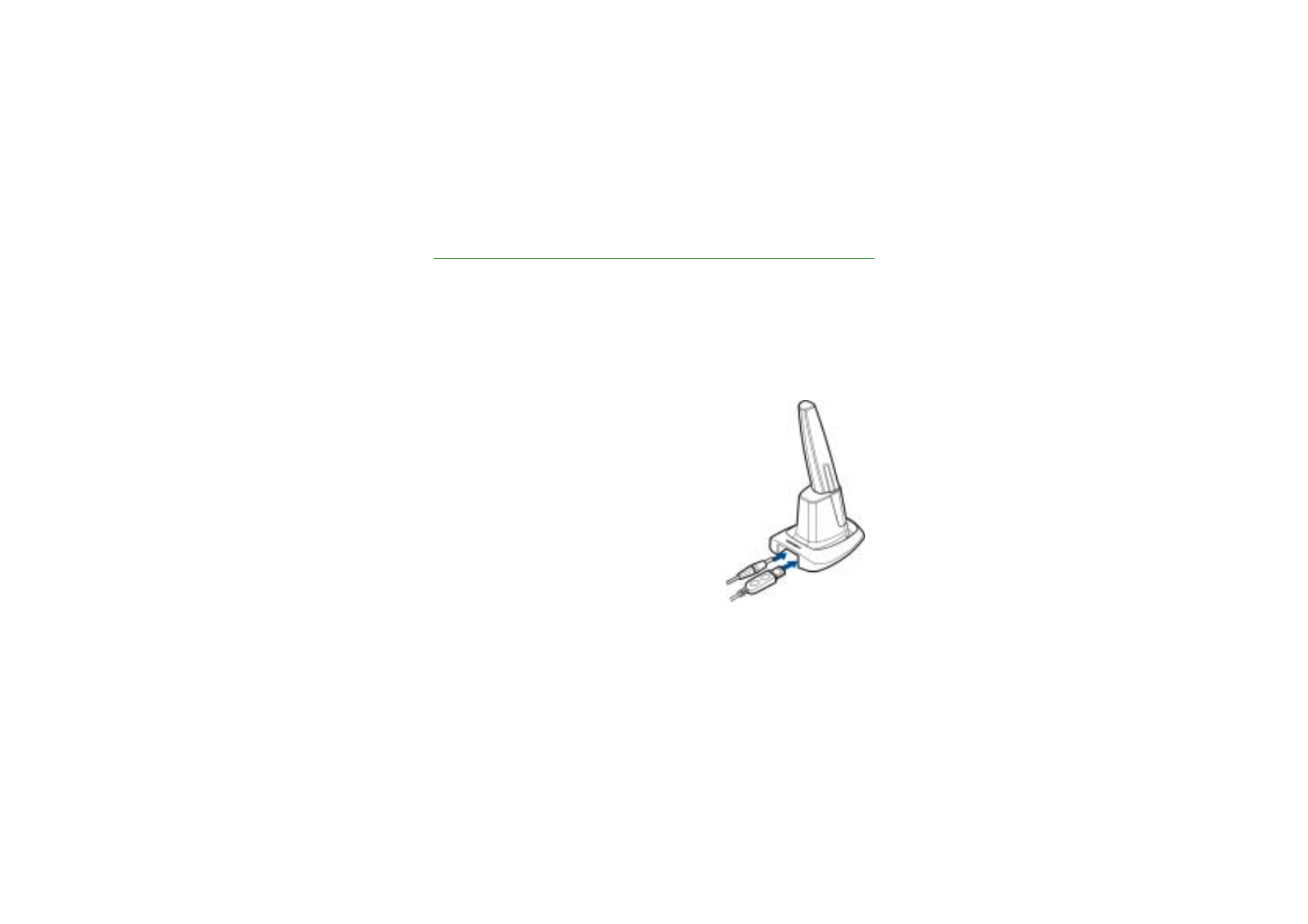
■ Installing the PC application
To use your pen with your PC, you need to install the PC application provided on
CD-ROM.
1. Insert the CD in the CD drive of your PC and follow the instructions on the
screen.
2. Plug the Connectivity Stand into the USB port
of your PC and connect it with a charger cable
to an AC wall outlet, if you want to charge the
pen while it is in the Connectivity Stand, see
Figure 2 (2).
3. Remove the cap from the pen and place the pen
in the Connectivity Stand.
Your PC detects the new hardware and loads
the appropriate drivers automatically.
Your PC is ready to receive and save notes from
your pen.

Copyright
©
2003 Nokia. All rights reserved.
18